FAQs
Frequently Asked Questions
This are commonly asked questions about RockPay and quick answers to those questions.
General
What is Rockpay?
RockPay is fintech app designed to help users manage both personal and business finances in one place. It offers features for sending, requesting and receiving payments, tracking expenses, and more.
How do I create an account?
To create an account on RockPay, download the app, click on 'Sign Up,' and follow the prompts to enter your personal details. Complete the verification process, and you're all set to start using RockPay.
What features are available on the app?
RockPay offers features such as sending and receiving payments, requesting money, managing both personal and business accounts, tracking expenses, and accessing detailed financial reports. It's your all-in-one financial management tool.
Can I manage both accounts with RockPay?
Yes, RockPay allows you to manage both personal and business accounts seamlessly within the same app, providing you with a consolidated view of your finances.
How do I request from others?
To request money from others, go to the “Request” section in the app, enter the amount, and share the request link with the payer. They can then easily complete the transaction.
Is my financial data secure with RockPay?
Absolutely. RockPay uses industry-standard encryption and advanced security protocols to protect your financial data. We prioritize your privacy and ensure your information remains secure at all times.
Business Account
What is a Business account?
Business account is a seamless payment solution that helps businesses effortlessly send, receive, and manage transactions. It offers a simple, secure, and fast way to handle customer payments and supplier transactions.
How do I create a business account?
You can simply switch tabs on the homepage, provide details, and create a business account, or create the business account immediately after onboarding.
What features are available for a business account?
To request money, open the RockPay app and navigate to the Request Money section. Enter the amount, choose the recipient, and customize your request with a message if desired. Send the request, and the recipient will receive a notification to pay.
Are there any fees for creating a business account?
No fees is required to create a business account on RockPay.
Can I track my business transactions?
Yes, RockPay offers detailed transaction history, allowing you to track all incoming and outgoing payments for your business with ease.
Is my business account secure with RockPay?
To request money, open the RockPay app and navigate to the Request Money section. Enter the amount, choose the recipient, and customize your request with a message if desired. Send the request, and the recipient will receive a notification to pay.
Send Money
How do I send money using Rockpay?
To send money, select your transfer options, enter recipient’s details, and confirm the transaction. The process is straightforward and designed for ease.
Are there any fees for sending money?
RockPay does not charge any direct fees for sending money. However, there are mandatory fees charged by the SEC (Securities and Exchange Commission) that go directly to the federal government.
How long does it take for the money to reach the recipient?
One of the key benefits of using RockPay is the speed of transactions. Money sent through RockPay is delivered to the recipient instantly.
Can I send money internationally?
At the moment, international money transfers are not yet available through RockPay. However, this highly anticipated feature is coming very soon. RockPay is in the process of expanding its services to allow users to send money across borders.
How can I track my transfer?
Tracking your transfer with RockPay is simple and convenient. Once a transaction is made, you can easily view the details in your transaction history. This feature allows you to monitor the status of every transaction you’ve completed, giving you peace of mind.
Is my money secure during transfer?
Yes, RockPay places a high priority on the security of its users' money. During every transaction, advanced encryption and security measures are applied to ensure that your funds are protected from unauthorized access or fraud.
Request Money
How do I request money using RockPay?
To request money, open the RockPay app and navigate to the Request Money section. Enter the amount, choose the recipient, and customize your request with a message if desired. Send the request, and the recipient will receive a notification to pay.
Can I request money from multiple people at once?
Yes, you can use the payment link feature to request money from multiple people at the same time. Simply generate a payment link, share it with all the intended recipients, and they can individually complete the payment.
How can I track the status of my money requests?
You can conveniently track the status of your money requests by checking the request history page. Every request you send will be listed along with the relevant details, including whether it’s been paid or is still pending.
Can I send reminders for unpaid requests?
In the coming feature, RockPay provides the option to send reminders for unpaid requests. If a recipient hasn't responded to your initial request, you can send a follow-up reminder, nudging them to complete the payment.
Can I schedule money requests in advance?
Currently, the ability to schedule money requests in advance is not yet available. However, RockPay is constantly improving its offerings, and scheduled requests could be a future enhancement, allowing you to plan your financial activities more efficiently.
Is there a fee for requesting money through RockPay?
No, there are no fees for requesting money through RockPay. The service is free to use for both the sender and the recipient, allowing you to request money without worrying about hidden charges or additional costs.
Pay bills
Are there any fees for paying bills through RockPay?
Some transactions may incur a small convenience fee depending on the service provider. Check the fee details at the time of payment for specific charges.
What types of bills can I pay?
RockPay allows you to pay a wide variety of bills, including utility bills, phone bills, internet services, and more.
Can I set up recurring bill payments?
Not at the moment, but we’re constantly working to enhance our product. This feature will be available soon, so be sure to stay updated with our latest announcements.
How long does it take for my payment to be processed?
Payments made through RockPay are processed almost instantly. Once you confirm the payment, it reaches the biller or service provider immediately, ensuring your bills are paid on time.
How can I track my bill payment history?
You can easily track your bill payment history within the RockPay app. Every payment you make is stored in your transaction history, where you can view the details of each transaction.
What should I do if my bill payment fails?
n the rare case that your bill payment fails, you will be immediately notified in the app. From there, you can review the issue and try the payment again. You can also contact our customer support to help resolve the issue quickly.
More questions?
We took our time to gather some things you need to know about the product.
Can’t find the answers you are looking for? Please contact our friendly team.
Can’t find the answers you are looking for? Please contact our friendly team.
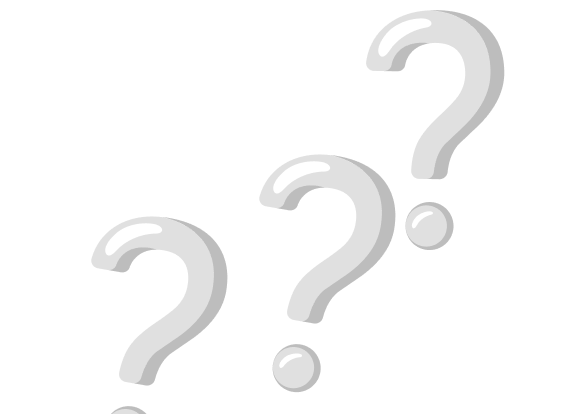
Optimize payments and and boost your business effortlessly
Experience secure, lighting-fast transactions and effortless business growth. It empowers you to manage payments, track cash flow and expand your business - all with peace of mind.

Scan to Download Pocketti App
Request link
enter your email address
Get download link

Keep up with the latest
Join our newsletter to stay up to date on features and releases.
Stay up to date
enter your email address
SubscribeBy submitting, you agree to our Privacy Policy
Products
RockPay is a financial technology company - it is not a bank and does not hold or claim to hold a banking license. The banking services/financial services offered on the RockPay app are provided by CBN-licensed banks and financial institutions
2024 RockPay Limited. All rights reserved

